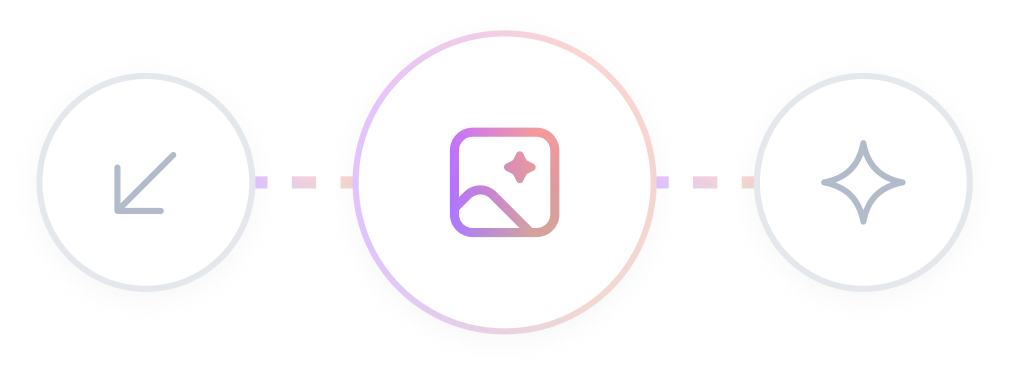
Redesign Low-Performing Creatives with AI
Get insights as AI redesigns the low-performing ad creatives from your Meta and Google campaigns.
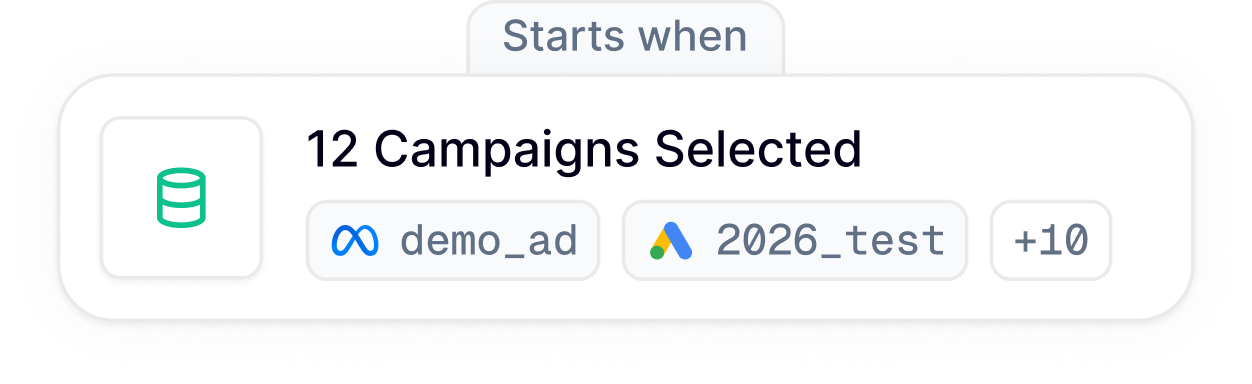
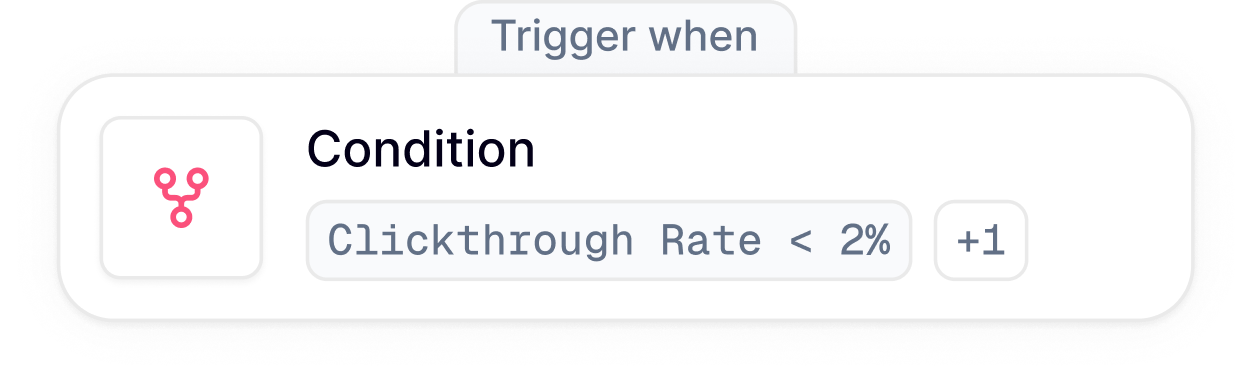
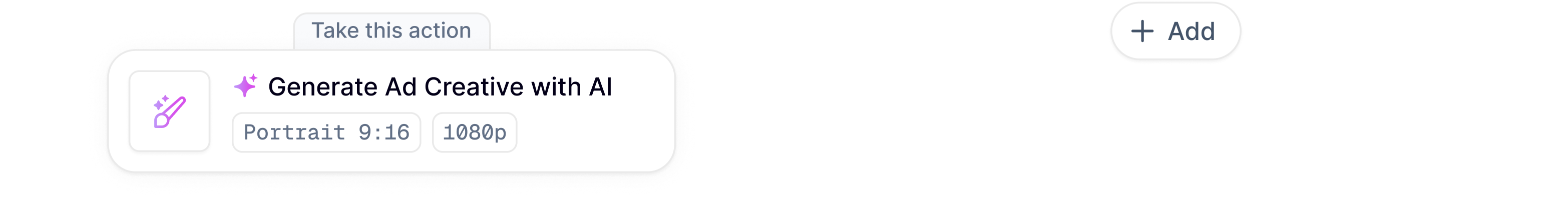
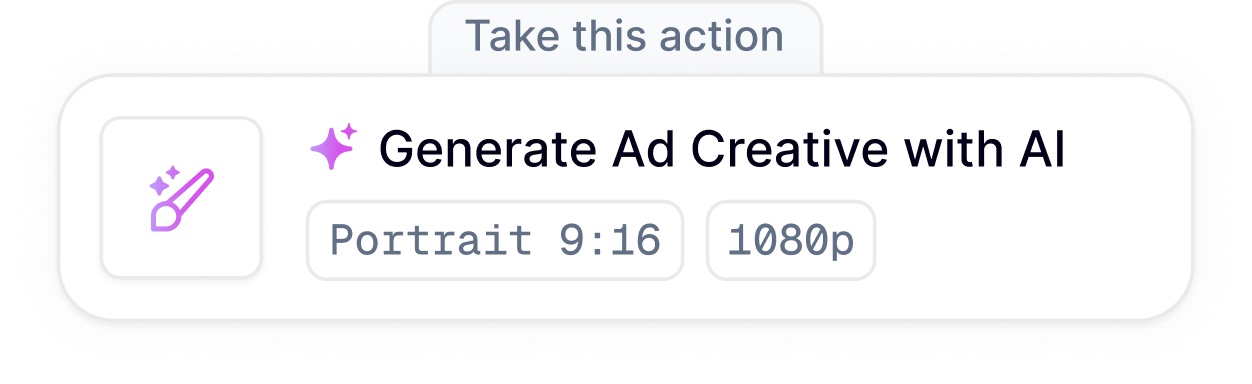
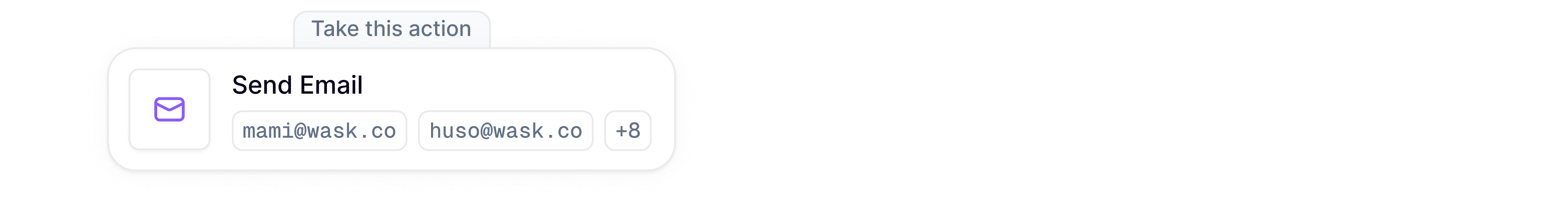
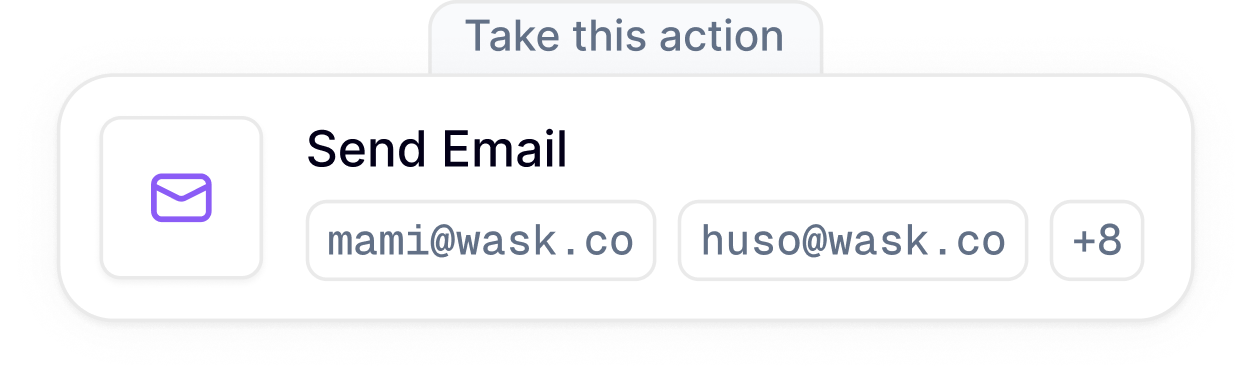
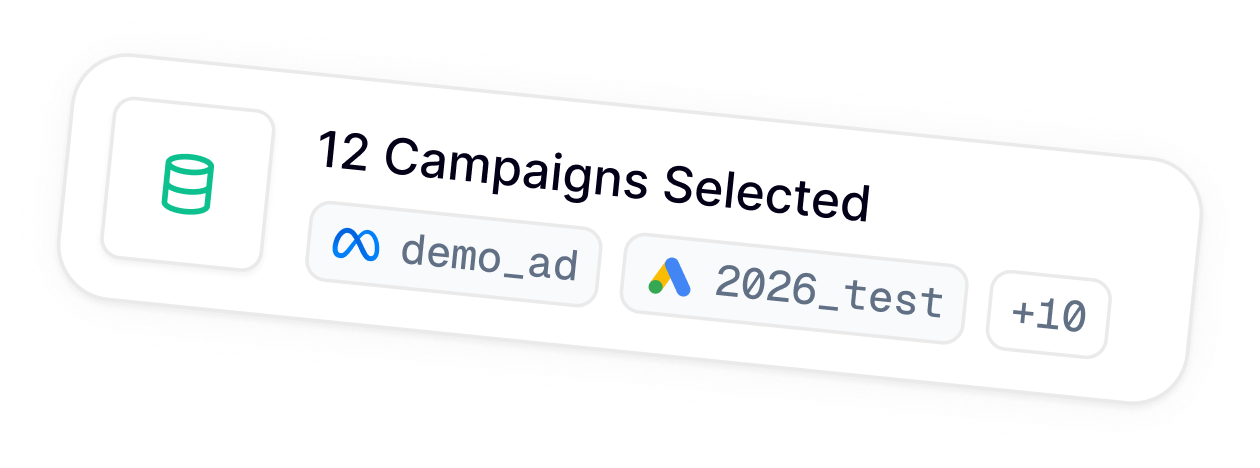

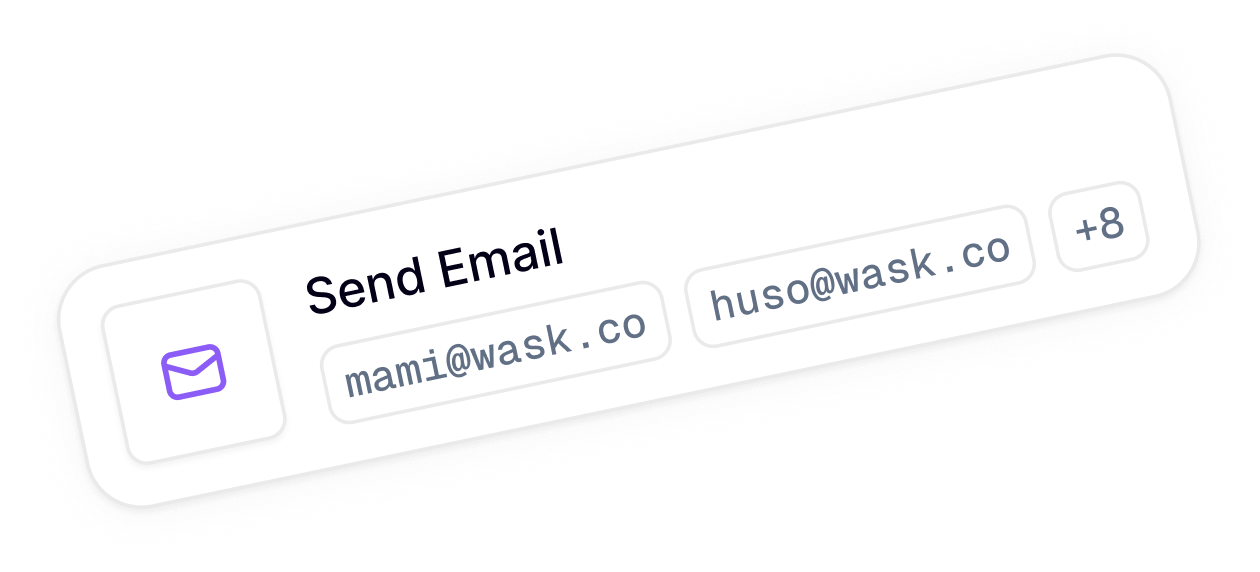
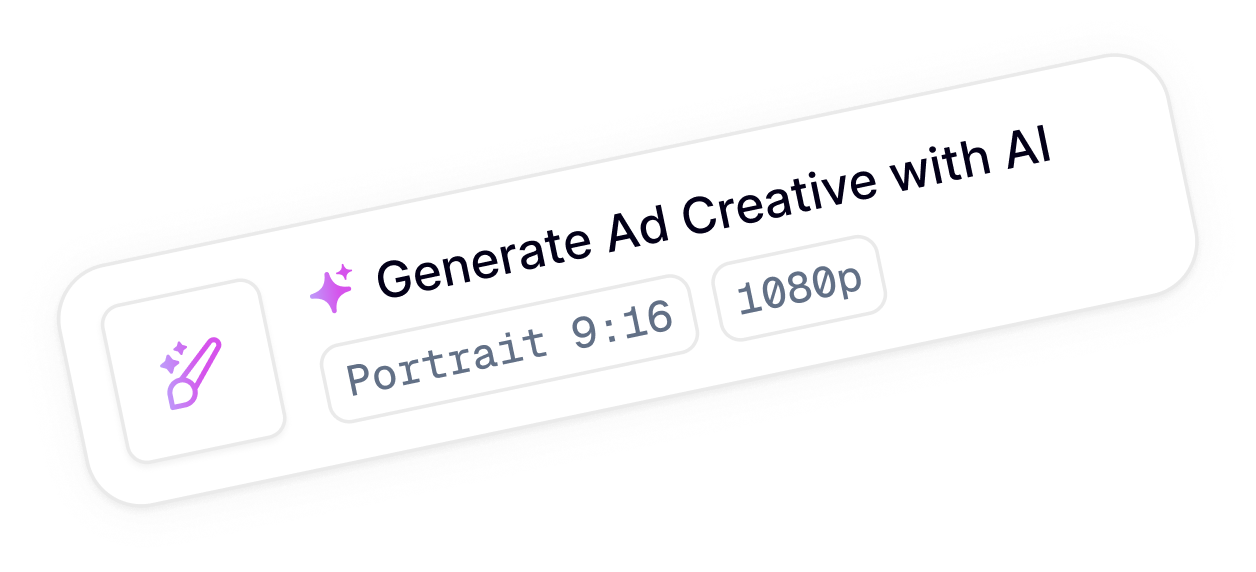
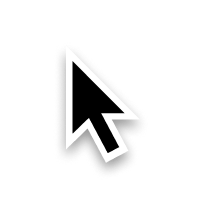

WASK makes ad optimization easy for everyone no technical skills needed. Improve your
campaigns instantly with smart suggestions, quick actions, and a clean, intuitive interface.
Build your custom workflows with smart actions and rule sets. Increase the performance and budget efficiency of your Google and Facebook ads. Let WASK take care of your daily checks and advanced optimizations.
Choose from 1000+ expert-crafted templates to improve your ad performance or build your own from scratch.
WASK provides you with hundreds of optimization templates. If you find one suitable for your business, you can start using it right away.
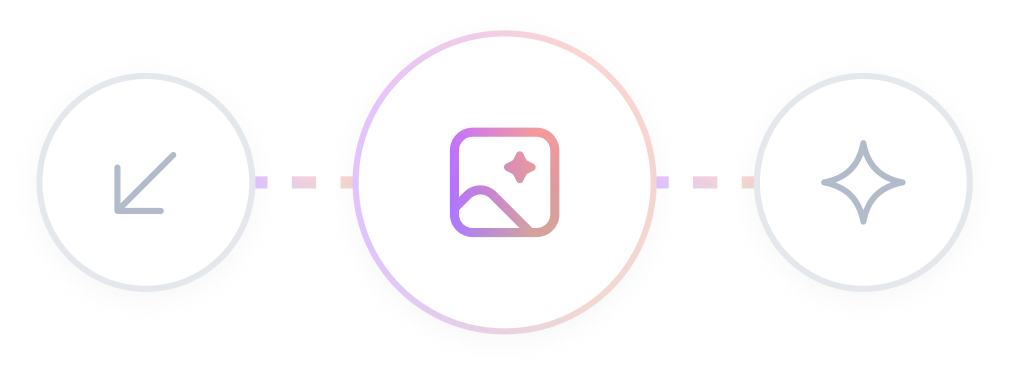
Get insights as AI redesigns the low-performing ad creatives from your Meta and Google campaigns.
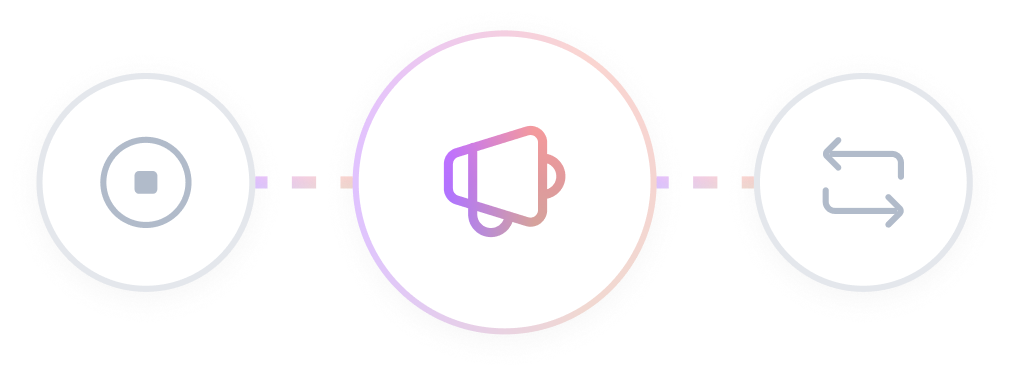
Automatically pauses ads that do not generate conversions based on your defined criteria.
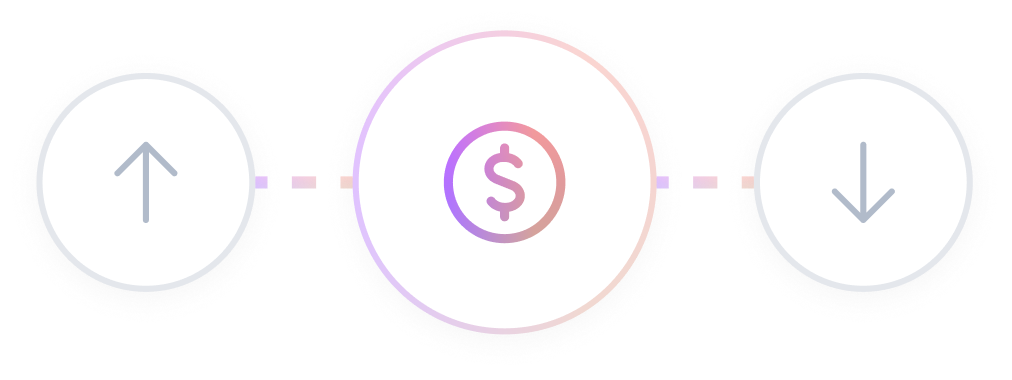
Adjust your campaign budget automatically based on performance using the rules you set.
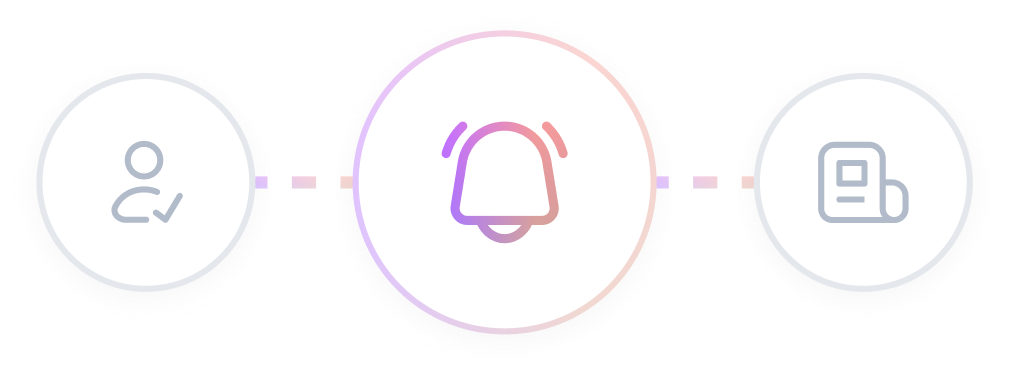
Automatically sends you the lead details whenever your campaign generates a new lead.
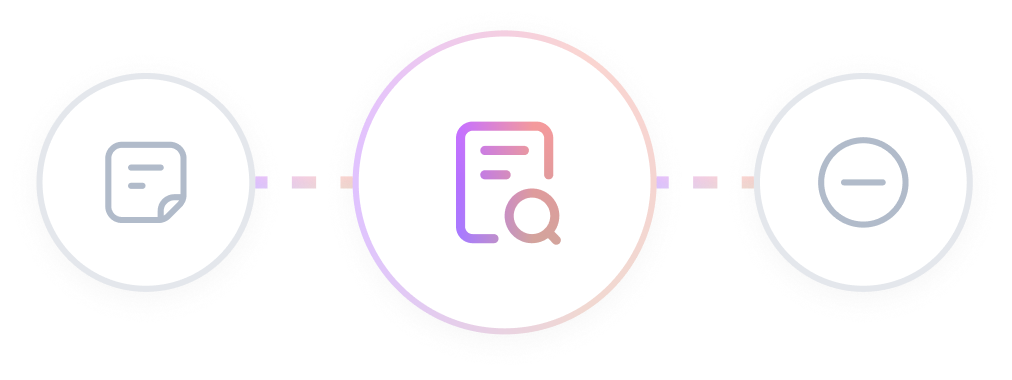
Shift budget toward your top performing placements and reduce wasted ad spend instantly.
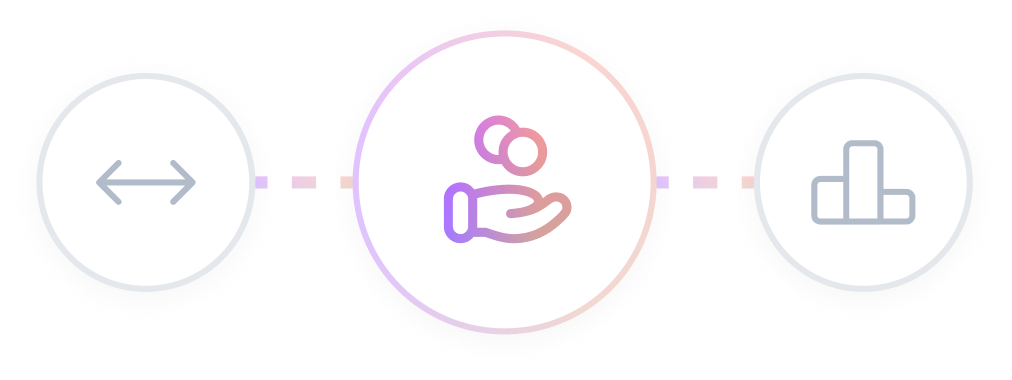
Transfers budget from low-performing campaigns to profitable ones.
Share your marketing automations with your teammates and create collaborative workspaces.
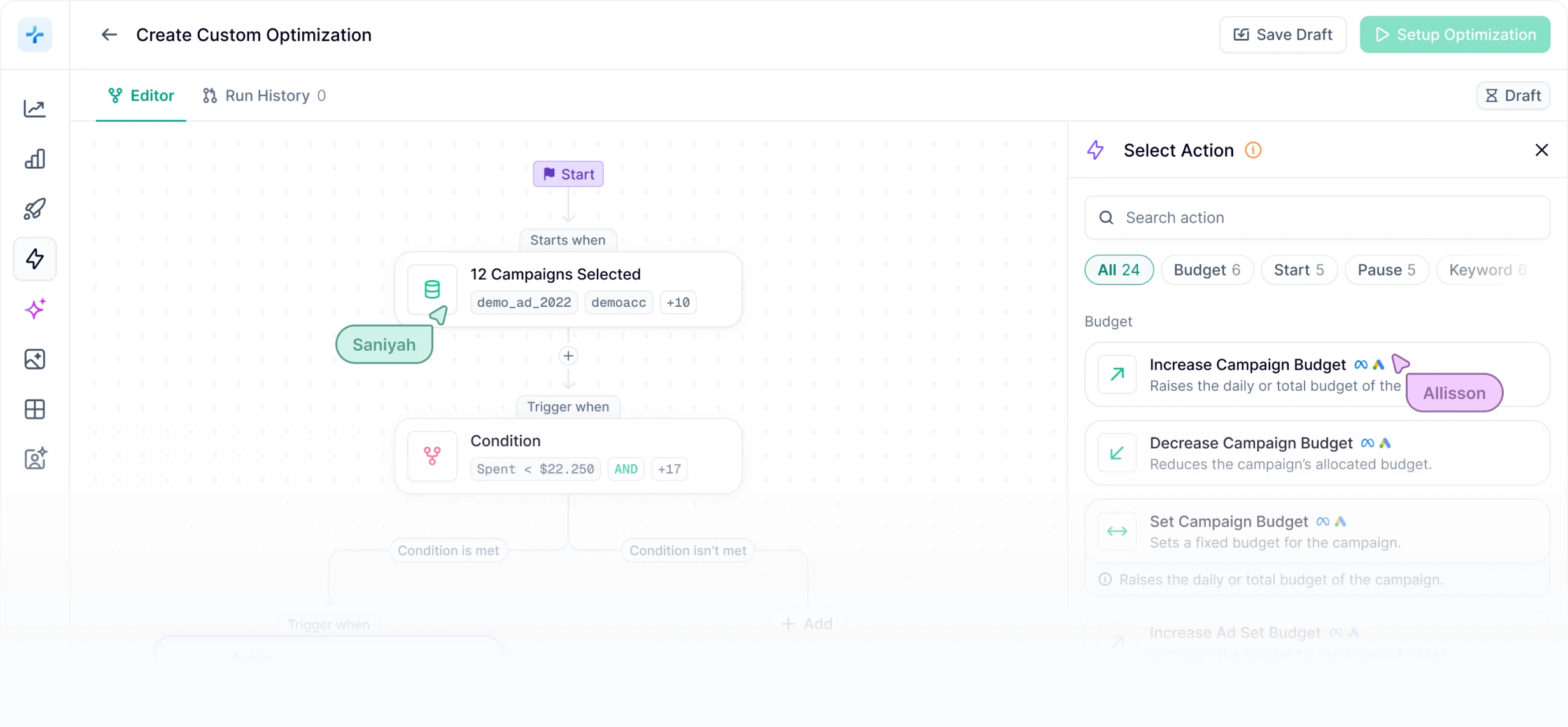

Frequently Asked Questions